testiloquent
Testing-Essentials ▪ Think Like a Tester ▪ Test Strategy ▪ Test Tooling, Automation ▪ Test Analysis and -Design ▪ Performing Tests and Reporting ▪ Appendix
Continuous Learning - Systems
Why Continuous Learning
learn at the pace of the market – in other words, rapidly and continuously. – Magno.
During the early years of your career, you will be engaged in particularly intense learning as you try to get up to speed, acquiring knowledge and strengthening diverse skill sets:
- interpersonal skills
- thinking skills
- technical skills
- learning skills
But of course, your internship is only the beginning! Information technology professionals are knowledge workers, producing primarily “unique knowledge such as decisions, analysis, problem solving, theory, strategy, planning, design, art and technology”. The nature of knowledge work demands continuous learning, thus learning how to learn effectively is fundamental to success in an IT career.
Note-Taking Habit
You’ll need a way to get a grip on the information that you will be bombarded with every day. With a note-taking habit, you can store information as you come across it, retrieve it as needed, and process it to generate deeper insights. As we established in the previous section, the purpose of testing is to gain information about a system.
The value of testing rests on it delivering useful information to decision-makers when it’s needed. Your note-taking habit can enable you to work out context-specific details, such as:
- Which quality-related questions currently need answering
- With which testing approach they can be answered
- When to provide the information, in what form and to whom.
You can start today, taking course notes
- with a paper notebook and pen
- with whatever digital note-taking tool you have available on the device you always have on your person
- or a combination of both.
Bare-Bones Set-up
This basic process is inspired by the Zettelkasten and GTD methods.
Contents:
- Topics / category list
- Individual notes
- A “bibliography” containing your sources
- An “inbox”
What to Write
an idea is nothing more nor less than a new combination of old elements. This is, perhaps, the most important fact in connection with the production of ideas. The second important principle involved is that the capacity to bring old elements into new combinations depends largely on the ability to see relationships. – Young.
Any time you come across information that catches your attention because:
- you have questions about or even disagree with it
- you find it particularly enlightening or just plain useful
- it deepens your understanding of or presents a new perspective on something that you learned earlier
Then it’s time to make a note.
-
Create the note:
- Summarize the information in your own words.
- Add additional information to explain why you took the note: your questions, the points you find particularly salient…
- If possible, visualize the thought with a rough diagram or illustration.
-
Connect the note:
What’s this note about?
- If this note expands on a previous note, add a link to the related note and jot down additional information to explain the connection.
- Update your bibliography with the source specifics (page number, url, time stamp…) and a link to the new note.
- Update your topics / category list and link the note.
-
Aim for connections, not perfection.
The thought might not yet be complete, or expressed in a manner that completely satisfies you. That’s ok! You can expand on a thought later, or you can rewrite a note.
Sometimes you come across information that you recognise as being something that may be important, but you haven’t yet finished digesting it. Store this information in your inbox, and process it as soon as you can.
Digital Notes
Use the time in this course to get comfortable with note-taking. Practice it at every opportunity. After four weeks of practice, you will be better able to identify which tool is best suited to how and where you create and use notes. More importantly, when you start work, your note-taking skills will enable you to get up to speed more quickly so you can get the most out of your internship.
Check the device that you always have with you to see which applications that lend themselves to note-taking are already installed. If the tool you have available
- is convenient to write in on your mobile device,
- has excellent search functionality and
- offers some means of linking individual notes, you’re good to go digital.
If not, consider starting out with pen and paper.
 The tool is secondary.
Developing a strong note-taking habit is where the benefits lie.
The tool is secondary.
Developing a strong note-taking habit is where the benefits lie.
First Steps
- Create the bibliography when you write your first note.
-
Create a topics / category list, enter the topic or category of your note, and link the topic with the note.
If the tool has a feature for adding labels to notes, that might be an easy way to create a preliminary topics / category list.
Pen and Paper
Materials
- Get yourself a notebook that is small enough to carry around with you and the writing instrument/s of your choice.
- You can use an elastic band to attach your pen to your notebook, so it doesn’t go AWOL. Alternatively, use an elastic band to attach a pouch to hold multiple writing instruments or any other small item you want to always have at hand, such as your phone.
Writing and connecting notes
- Reserve some pages at the front and / or back of your notebook for the bibliography, and the topics / category list.
- Give each entry in the list of topics an ID to be referenced in connected notes.
- Number each note on the page.
- If your notepad doesn’t have numbered pages, you will want to number them as you add notes.
- The page- and note-number combined can now be used to link the note in the list of topics, the bibliography or in a connected note. To point to the first note on page four, for example, you could use “p4-1”.
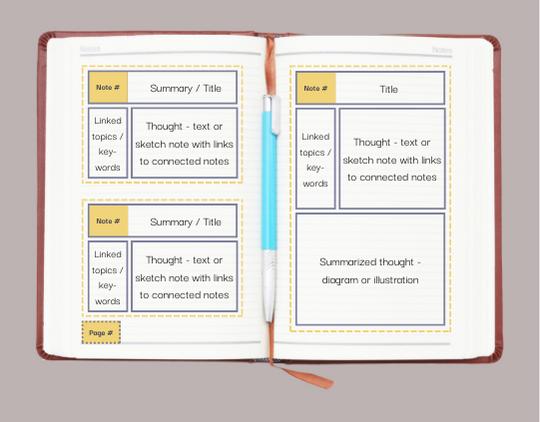
If you’re working with pen and paper for a while, you may want to set up your notebook to make it easier to find and use the contents.
Three Tried and True Systems
All three of the following systems can be customized to suit your preferred working style. In the instructions above, for example, we suggest adding an inbox - a feature of the GTD system - to a minimal Zettelkasten system.
Zettelkasten - A Knowledge Management Database

Figure 1 The filing cabinet used by Niklas Luhman for organising his Zettelkasten notes.
With the Zettelkasten method from Niklas Luhmann you collect, store and - this is key - connect individual thoughts to produce knowledge. Luhmann took notes on index cards, as the common method of using folders for categorizing and collecting notes wasn’t working for him.
GTD - Centered on Productivity

Figure 2 The GTD Workflow Map.
GTD (Getting Things Done) from David Allen is a productivity system, with a calendar for scheduling appointments, an “inbox” for on-the-fly note-taking, as well as a set of lists and folders for storing information based on how it will be used, for example:
- Information that is to be retrieved on a particular date is stored in one of the 43 folders in the “tickler file”.
- A list of tasks and outcomes per project.
Bullet Journal - Centered on Reflection
BuJo (Bullet Journal) from Ryder Carroll is a diary for intentional living. The diary entries or *daily logs” are supplemented by additional features or “collections” as needed.
Common BuJo collections:
- A table of contents, or “index”
- A legend, or “key”, listing the symbols and / or colour-coding used in the journal and their meanings.
- A “future log” - a multi-month calendar view of events and tasks. The “calendex” variation of the future log contains links to journal entries containing information that is to be retrieved on a particular date.
Previous: The Tester’s Mind is a Learning Mind ▪ Next: Learn From Other Professions